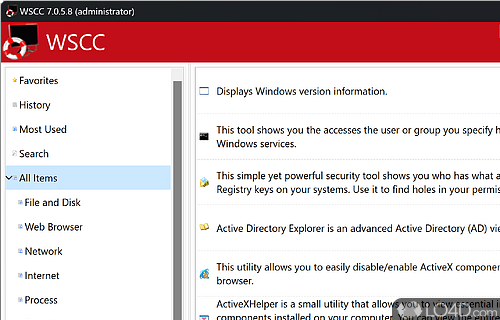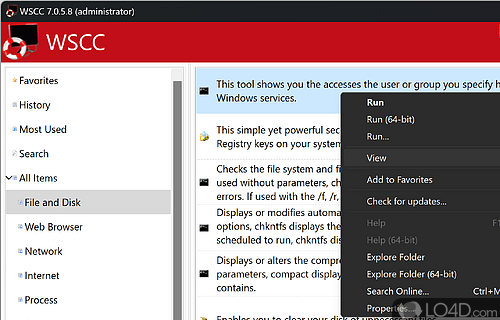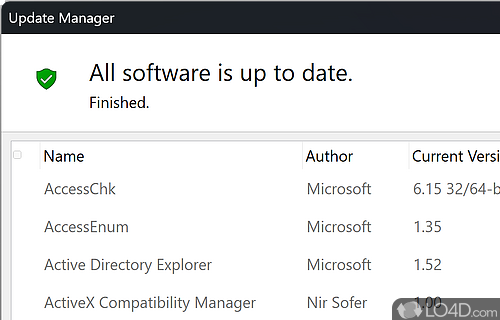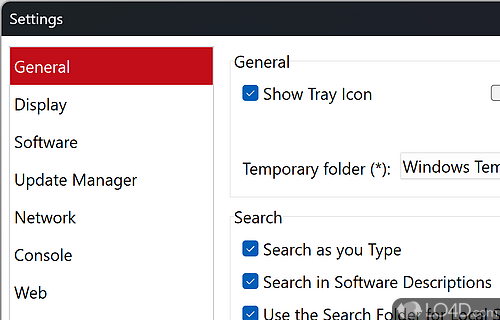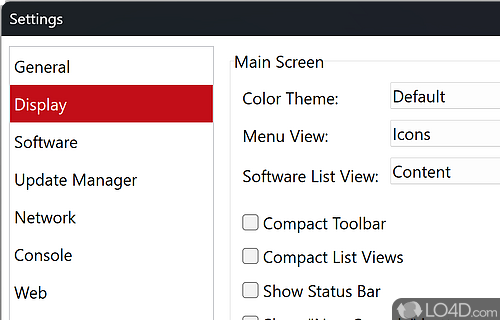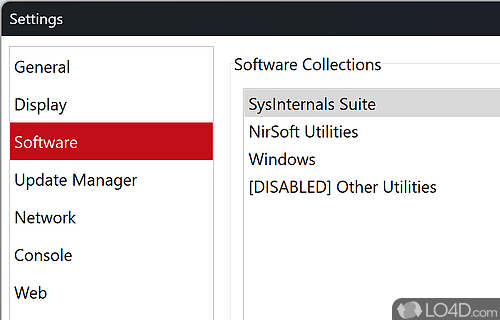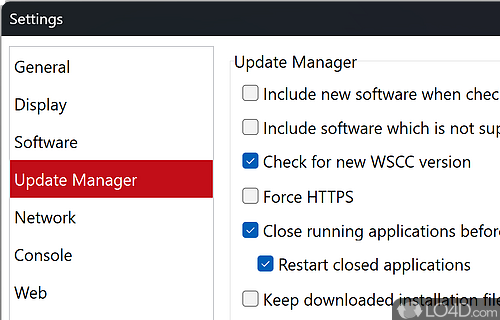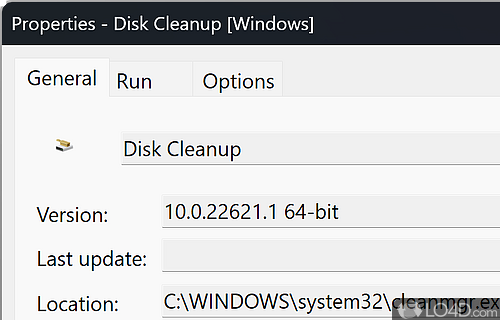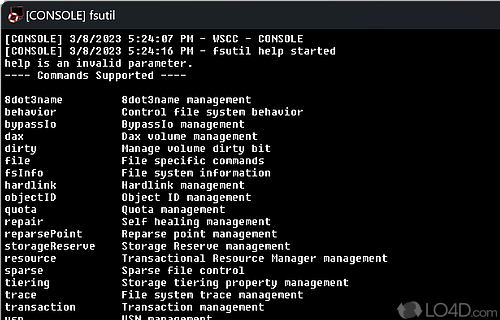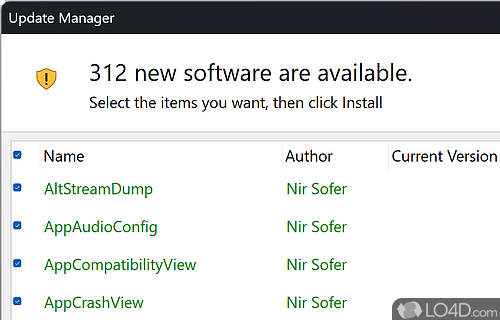NirSoft freeware utilities combined with Windows free Sysinternals tools.
Windows System Control Center (WSCC) is an amazing small and portable freeware applications which checks your system for updates to a wide array of different types of applications, mainly those in the system utilities category from a range of providers, most importantly from Microsoft.
When you run WSCC, it will give you a list of options to check (or uncheck) before running the fast diagnostic. After checking for updates, you will be given a potentially long list of executable files on your system for which updates or new installs are available.
If you know what you are doing and what modules do what on your Windows system, this tiny application might be a real time saver.
Features of WSCC
- Automation: Automate routine system management tasks.
- Centralized Management: Manage all your Windows systems from one central location.
- Customization: Customize WSCC to your specific needs.
- Easy Installation: WSCC quickly and easily sets up on your Windows machine.
- Integration: Integrate with other Windows tools and services.
- Multi-Language: Use WSCC in multiple languages.
- Notifications: Get notifications of system events and changes.
- Portable: Take WSCC with you on USB drives.
- Remote Access: Access and manage your Windows systems remotely.
- Reporting: Generate customizable reports for system performance and status.
- Scripting: Write your own scripts or use pre-made scripts to automate tasks.
- Search: Search for files, registry entries and more.
- Security: Keep your systems secure with built-in security features.
- Task Scheduling: Schedule tasks and processes to run at specific times.
Compatibility and License
WSCC is provided under a freeware license on Windows from software install managers with no restrictions on usage. Download and installation of this PC software is free and 10.0.2.6 is the latest version last time we checked.
What version of Windows can WSCC run on?
WSCC can be used on a computer running Windows 11 or Windows 10. Previous versions of the OS shouldn't be a problem with Windows 8 and Windows 7 having been tested. It comes in both 32-bit and 64-bit downloads.
Filed under: